Weather Display Manual: Difference between revisions
From WeatherWiki
No edit summary |
m (Changed link to FAQ page) |
||
| (40 intermediate revisions by 7 users not shown) | |||
| Line 1: | Line 1: | ||
{| style="margin:0 0 1em 1em" border="0" cellpadding="2" cellspacing="0" align="right" width=" | {| style="margin:0 0 1em 1em" border="0" cellpadding="2" cellspacing="0" align="right" width="250px" | ||
|- | |- | ||
| align="center" | | align="center" | | ||
| align="center" | [[Image:weatherdisplaylogo.jpg]] | |||
| | |||
| | |||
|- | |||
| align="center" | | |||
| align="center" | [[Image:banner.jpg]] | |||
| | |||
| | |||
| | |||
|- | |||
|- | |||
| align="center" | | |||
| align="center" | [[Image:curr24hourgraph.jpg]] | |||
|- | |||
| align="center" | | |||
| align="center" | [[Image:curr48hourgraph.jpg]] | |||
|- | |||
| align="center" | | |||
| align="center" | [[Image:curr72hourgraph.jpg]] | |||
|- | |- | ||
| align="center" | | | align="center" | | ||
| align="center" | [[Image: | | align="center" | [[Image:extrarealtimegraph.jpg]] | ||
| | |||
|- | |||
|- | |- | ||
| align="center" | | | align="center" | | ||
| align="center" | [[Image:sunmoonimage.jpg]] | |||
| | |||
|- | |||
| align="center" | | | align="center" | | ||
| | | align="center" | Copyright © 1999-2019 Brian Hamilton | ||
| | |||
| | |||
| | | | ||
|- | |- | ||
| align="center" colspan=2 | [[Image: | | align="center" colspan=2 | [[Image:Mainwindow.gif]] | ||
|- | |- | ||
|} | |} | ||
== Introduction == | |||
=== [[About This Site]] === | === [[About This Site]] === | ||
=== [[About Weather Display]] === | === [[About Weather Display]] === | ||
=== [[Purchase or Register Weather Display]]=== | === [[Purchase or Register Weather Display]]=== | ||
== Station Setup == | |||
=== [[Quick Start]] === | |||
=== [[Daily reset Time|Daily Reset Time]] === | |||
=== [[Starting: When and How]] === | |||
=== [[Automatically start Weather Display at Windows/user log in|Automatically Start Weather Display at Windows/user Log In]] === | |||
=== [[Weather Station Selection]] === | |||
=== [[Calibration]] === | |||
=== [[Logs and Logging]] === | |||
=== [[Forecasts and Icons]] === | |||
=== [[Replacing Weather Display's Weather Icons|Replace Weather Display Weather Icons]] === | |||
=== [[Setting & Tracking Station Location|Set Up and Tracking Station Location]] === | |||
=== [[Connecting to Internet|Connect to the Internet]] === | |||
=== [[Viewing WD data remotely|View Data Remotely]] === | |||
=== [[Customize your screens|Customize Screens]] === | |||
=== [[Using and setting up custom screens|Set Up and Use Custom Screens]] === | |||
=== [[Solar Sensor Setup ]] === | |||
=== [[Direct web cam capture|Direct Webcam Capture]] === | |||
=== [[Using a web cam image from another web cam program|Use a Webcam Image from Another Webcam Program ]] === | |||
=== [[Using a web cam image from another web cam program, step by step guide|Use a Webcam Image from Another Program:Step-by-Step]] === | |||
=== [[All Day Video Setup|All-Day Video Setup]] === | |||
=== [[Summary image/weather icons setup|Summary Image/Weather Icons Setup]] === | |||
=== [[Update to Newer Weather Display Release]] === | |||
=== [[Uninstall Weather Display]] === | |||
=== [[Setting up to use TAPR|Set Up TAPR]] === | |||
== Obtaining Data from Other Sources == | |||
==== [[PC Time Synchronization]] ==== | ==== [[PC Time Synchronization]] ==== | ||
==== [[Getting Weather Reports and Metar Data|Get Weather Reports and METAR Data]] ==== | |||
==== [[Getting Weather Reports and Metar Data]] ==== | |||
==== [[NOAA US County and Zone Codes]] ==== | ==== [[NOAA US County and Zone Codes]] ==== | ||
==== [[Using Metar Data instead of a real weather station|Use METAR Data Instead of Weather Station Data]] ==== | |||
==== [[Setting up the MESOMAP|Set Up MESOMAP]] ==== | |||
== Providing Data to Other Sources == | |||
=== [[Sharing Data with Others (APRS, Wunderground, etc.)]] === | |||
=== [[Sending Routine Weather Reports|Send a Routine Weather Report]] === | |||
=== [[Sending Weather Warnings|Send Weather Warnings]] === | |||
=== [[Creating a Weather Web Page|Create a Weather Webpage]] === | |||
=== [[Creating a Weather WML Page|Create a Weather WML Page]] === | |||
=== [[Using Custom Tags|Use Custom Tags]] === | |||
=== [[Posting WebCam Images to a Web Page|Post Webcam Images to a Webpage]] === | |||
=== [[Weather Talker and Telephony]] === | |||
=== [[Using XML to show weather data on any web page|Use XML to Show Weather Data on Any Webpage]] === | |||
=== [[Weather Display Custom Tag Reference]] === | |||
=== [[Yowindow setup|Yowindows Setup]] === | |||
== Reference == | |||
=== [[Weather Display Frequently Asked Questions]] === | |||
==== | |||
=== [[Frequently Asked Questions | |||
=== [[Weather Display Software Hints & Tips]] === | === [[Weather Display Software Hints & Tips]] === | ||
=== [[Troubleshooting]] === | === [[Troubleshooting]] === | ||
=== Weather Primers === | |||
* [[Information on Heat Index]] | |||
* [[Information on Apparent Temperature]] | |||
=== [[Glossary]] === | === [[Glossary]] === | ||
=== [http://www.weather-watch.com/smf/index.php Weather Display Forum] === | === [http://www.weather-watch.com/smf/index.php Weather Display Forum] === | ||
[[Category:Weather Display]] | |||
[[Category:Configuration]] | |||
[[Category:Customization]] | |||
[[Category:Connectivity]] | |||
[[Weather Display | |||
[[ | |||
[[ | |||
[[ | |||
Latest revision as of 14:58, 8 May 2022

|
||||
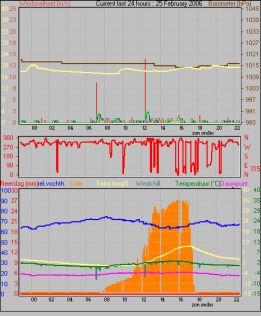
| ||||
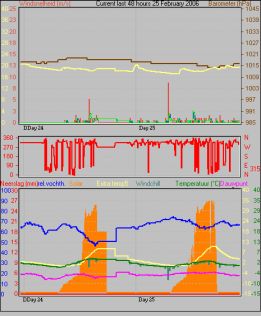
| ||||

| ||||
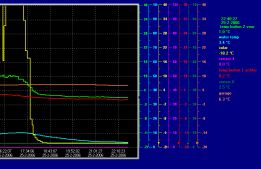
|
||||

|
||||
| Copyright © 1999-2019 Brian Hamilton | ||||
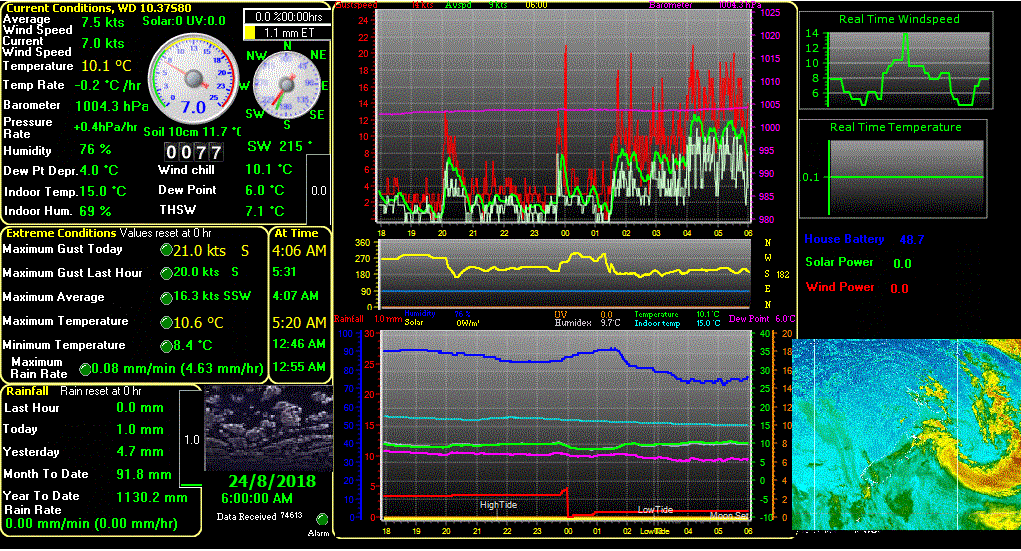
| ||||
