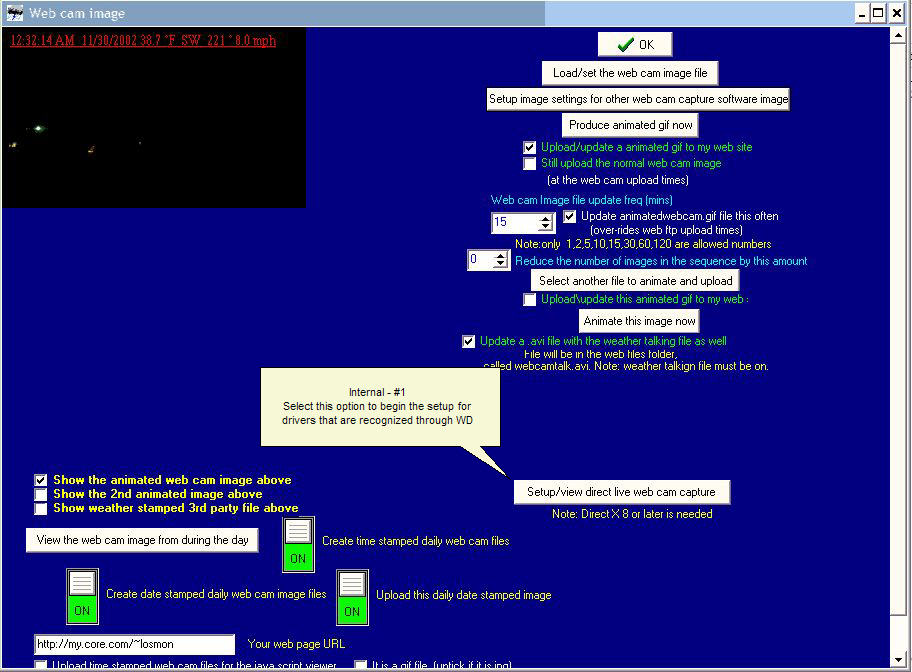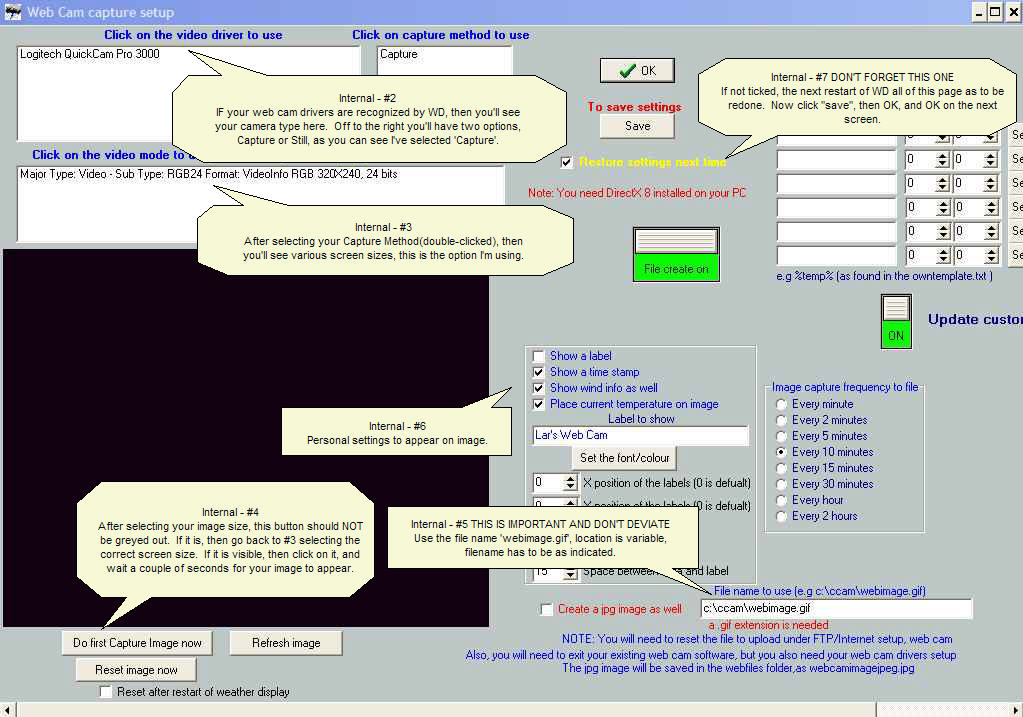Direct web cam capture
From Weather-Watch Wiki
Direct web cam capture
- On the main Weather Display Window, click Control Panel.
- Under Web Site Configuration, click Web Cam.
- Click Setup/view direct live web cam capture (Internal - #1 in the screen shot)
- Follow the screen shots below.
- Optional settings are your choice from here, this shows how to get Weather Display recognizing your camera and captured file.
Note These screen shots are outdated.