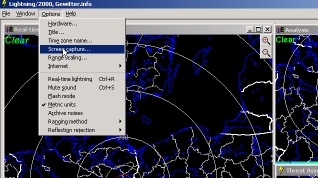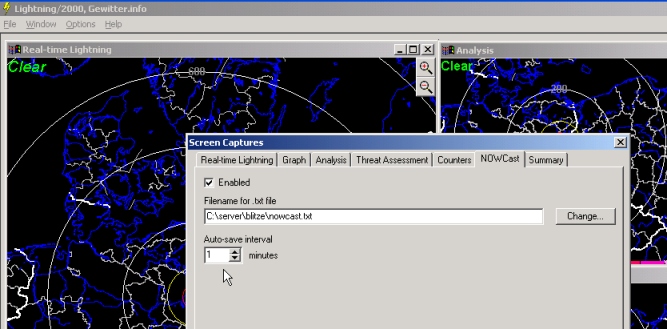Category:Weather Stations
Weather station hardware
Where can I purchase weather station hardware?
New Zealand or Australia
- weatherdownunder.net
- metinstruments.co.nz
- scientificsales.co.nz
UK
- ukweathershop.co.uk
Europe
USA
- provantage.com
- scientificsales.com
- ambientweather.com
Which weather station hardware do you recommend?
If you can afford it. then a Davis VP. A Rain wise MKII is a good station, as its also wireless and has a one-second update rate. Next, I would recommend a Oregon Scientific (or clone) WMR968-type station. Next, would be a La Crosse (or clone) 2310-type station, or a 3600-type station (only updates once per minute). You could add a 1-wire weather station (gives windspeed and direction for every one-second update) to the weather stations with slower update rates. These cost approximately $90 USD with Weather Display's ability to do that.
Why am I getting a COM port error?
This often results because another software application is using the same COM port. Possible conflicting devices include PDA synchronization applications or bluetooth cell phone synchronization programs, etc.
Make sure no other software is accessing the COM port, especially other weather station software applications (for example, Heavy Weather with La Crosse weather stations). Also note that Microsoft Windows can swap COM port numbers.
If you are unable to resolve the COM port failure, you might be able to use a USB to serial adaptor, or a serial port PCI card. Windows Device Manager will identify the assigned COM ports. To access Windows Device Manager, do the following:
- Click Start, and then click Control Panel.
- Double-click System.
- On the Hardware tab, click Device Manager.
Why am I not getting data from my La Crosse 2010/7000/2200/2500 weather station?
If no data is coming from the separate WS2010-15 data loggerl.
After inserting the batteries, you need to wait 20 minutes before any software should access the data logger. Also it's a good idea to place the data logger away from the PC, and put RF baluns clamps around the serial cable. Note that Weather Display gets the data every 3 minutes or 5 minutes, depending on the station type.
Note, you can now use the newer La Crosse 3600 with Weather Display without the need to run Heavy Weather, thanks to 3rd party software developed by Sandere of Denmark.
Why isn't my WMR900H or WS2000/7000 weather station data appearing in Weather Display?
Make sure you have your station set up as described in the Weather Station Selection page and you have set the outdoor sensor # to use in the view, ws2010-13/ws2500 data setup correct (i.e. as 1 ).
How do I update nowcast.txt from Lightning 2000?
To update nowcast.txt from Lightning 2000, do the following:
Pages in category "Weather Stations"
The following 6 pages are in this category, out of 6 total.