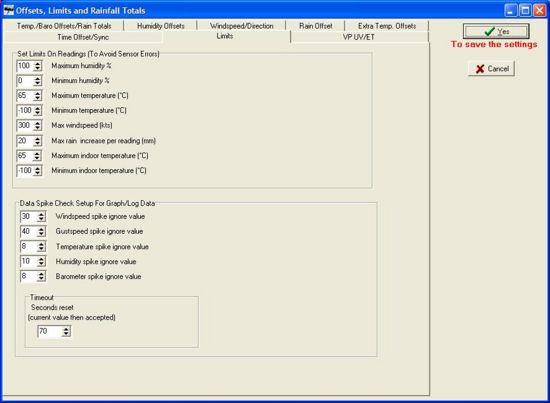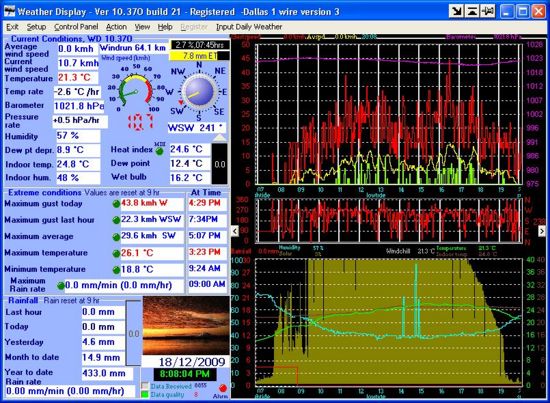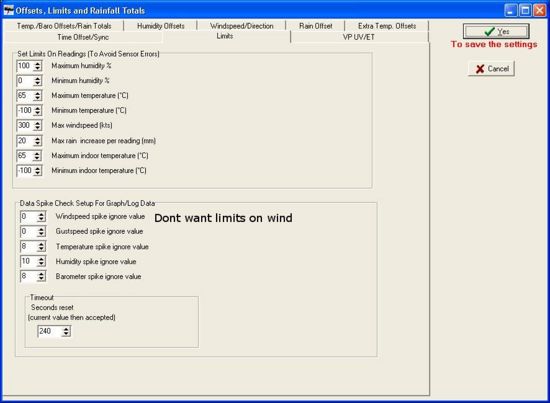Limits
Accessing the Limits settings within WD, click on 'Control Panel', then 'Offsets & Initial Rain' in the 'Station Settings' group of applications. This will open a new window that has a tab called 'Limits'. Click on the tab and you should see a screen similar to the default limits settings image to the right.
The second part of the limits screen provides a method of catching and capping spikes which may occur from time to time.
To filter out spikes within the data, set the particular parameter to the maximum change that is acceptable before it should be considered a spike. Then set the Timeout setting to a value that extends beyond the spike you are experiencing.
To work out the Timeout, it should be set to a number of seconds that you typically experience spikes in.
As an example, the image 'WD showing spikes in Humidity' below shows a spike on the humidity sensor. The 'Limits screen' below shows the settings used to ignore the spikes that occur. Note that the wind values have been set to zero to make sure wind gusts are not capped as the Timeout period is quite significant.